Easily Mute & Turn Camera On/Off
Swap between Zoom, MS Teams and other meetings with 1 Click
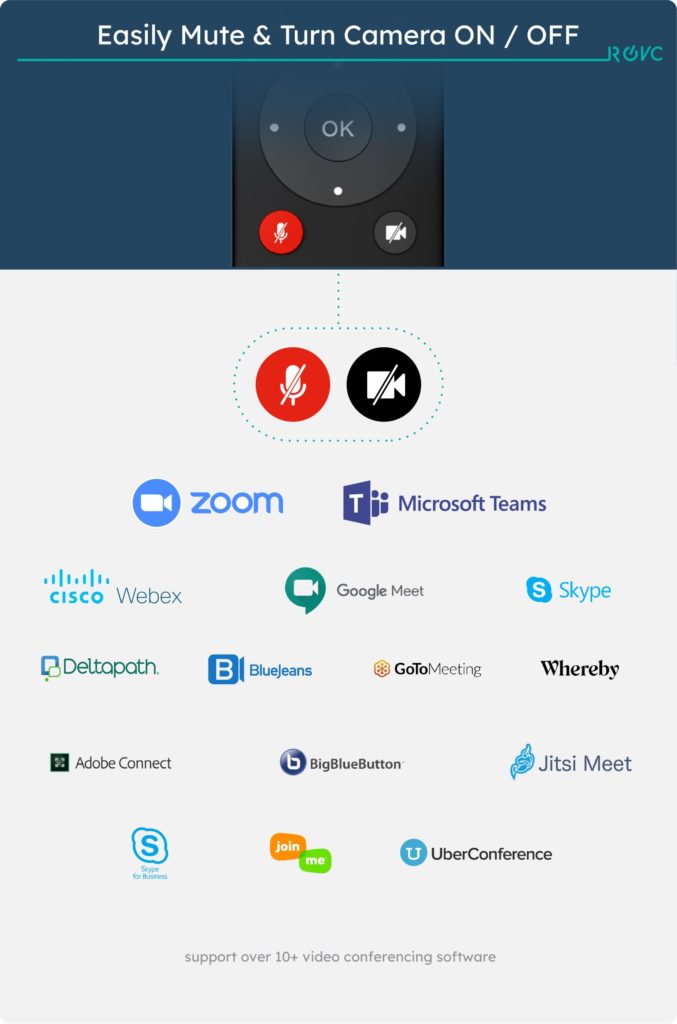
Mobile App for Easy Programming
Quickly Share Screen & End Call
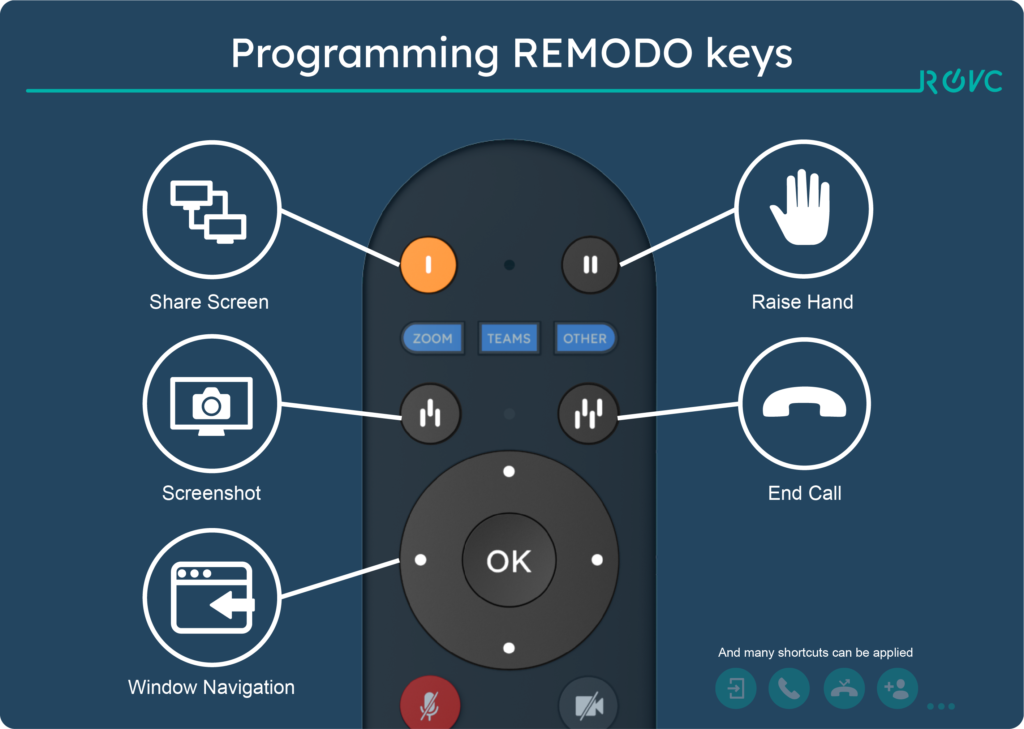
Presentation Remote (Clicker)
Beautiful Design
With 14 buttons, supporting more keys with a long press. It comes in 2 colors – Gun Metal Grey & Turquoise Green.


Universal IR Control
Find Me Buzzer

Specification
Bluetooth operating distance
up to 30 meters with no obstacles
—
Infrared operating distance
up to 10 meters line of sight
—
Bluetooth
Realtek BLE 4.2 Class 2 device
—
No. of keys
14 keys
—
Power Input
Powered by AAA batteries x 2 pcs
—
Operating Temperature
0 – 40 ℃
—
Software Apps
Android and iOS
—
Buzzer
“Find me” feature (requires App)
—
Dimension
L146mm x W40mm x T17mm
—
Weight
50 gram (Without packaging)
FAQ
Q1. What is included in the Remodo VC package?
A1. The package of the Remodo VC package will include the remote and an user guide.
Q2. What applications are compatible with the Remodo VC?
A2. The Remodo VC works with more than 10 different video conferencing systems such as Zoom, Microsoft Teams, Webex, Google Meet, Skype and much more.
Q3. Does the Remodo App support both iOS & Android?
A3. Yes, the app supports both platforms.
Q4. How do I program the Remodo VC?
A4. You can program the Remodo VC by using the key mapping function in the Remodo apps.
Q5. Will software/firmware be updated in the future?
A5. Of course. The software / firmware will update whenever new functions are added or the current bugs are fixed. Customs can enjoy the best user experience.
Q6. Under what circumstances do I need to reprogram the Remodo VC?
A6. If you have accidentally pressed the “restore to factory setting” in the Remodo apps, you will have to reprogram the Remodo VC. However, you do not need to reprogram the Remodo VC under normal circumstances
Q7. Do I need to reprogram the Remodo VC when I replace the batteries?
A7. No, you don’t need to.
Q8. How many keys can be programmed into Remodo VC?
A8. Maximum 14 keys (one click) and can support even more long-press keys.
Q9. Can the Remodo VC control multiple applications at the same time?
A9. Yes, you can program the keys as you like, such as program key 1 for YouTube function and key 2 for Spotify function.
Q10. Is the Remodo app necessary for using the remotes themselves?
A10. Remodo app is necessary for users to program and switch key mapping profiles among different apps. Users may need to use the Remodo app when using different apps.
Q11. How does Remodo VC compare to standard universal remotes?
A11. Compared to standard universal remotes, Remodo VC offers more flexibility to the users by letting them customize their own remote. Users can simply program the buttons by the Remodo app based on their own needs. In addition, Remodo VC supports both IR and HID devices and which may apply to more use cases compared to most standard universal remotes, while most of them only cover IR devices.
Q12.Which IR end-device brands do you support?
A12. The Remodo VC has covered over 90% of IR end-device brands in Asia market.
Q13. If I back this project now, is the money taken out of my account today?
A13. According to Kickstarter (https://help.kickstarter.com/hc/en-us/articles/115005126094-When-is-my-card-charged- ), your card will be charged when our project reaches its funding deadline if our project is successfully funded.
Stay in Touch
Subscribe us.

